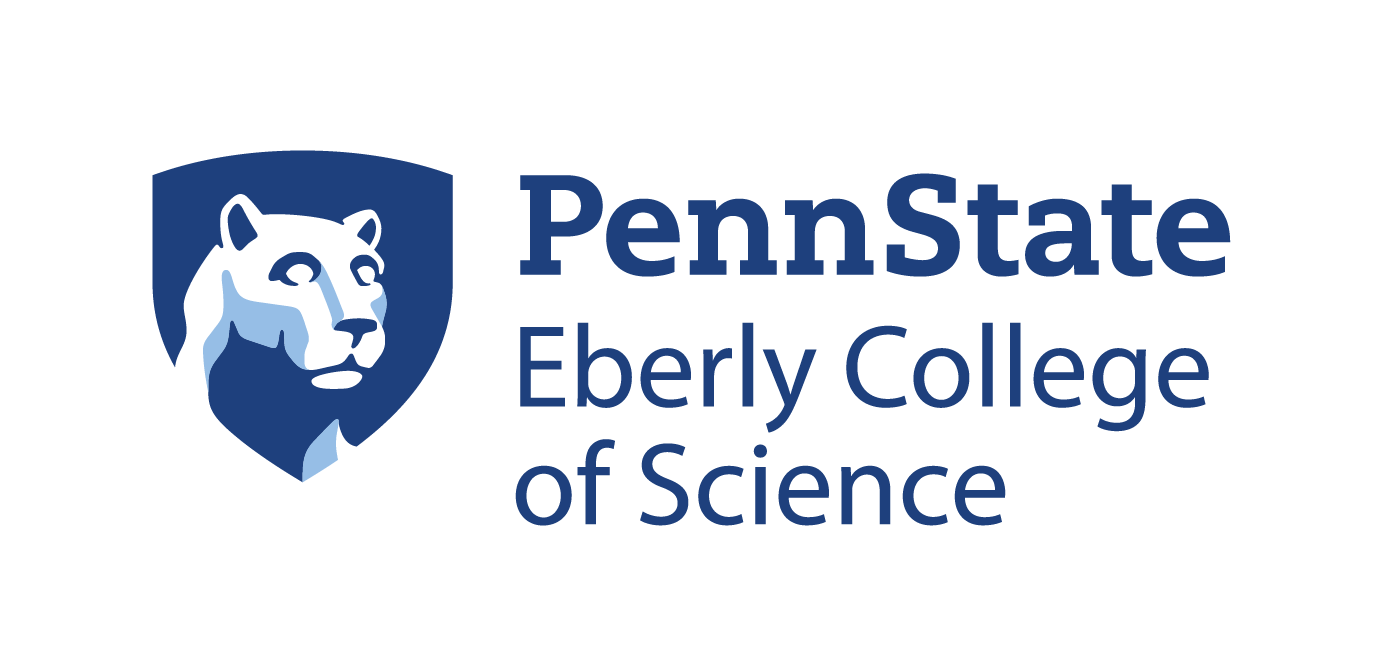Assessments are crucial for measuring educational effectiveness and student mastery in resident and online instruction. Below you will find access to several valuable resources that will help make your course assessments meaningful and productive.
The Grove Center encourages faculty to consider a mixed approach when building assessments and to consider different strategies when requiring students to demonstrate various levels of understanding and knowledge. There are several things to consider when creating assessments and academic integrity. We find that successful instructors are those using a multipronged approach.
Read: Considerations for a Multi-pronged Approach.
Tools
Canvas
Canvas at Penn State offers a comprehensive suite for educational assessments. With features allowing for both timed and untimed quizzes, it engages students effectively while providing immediate feedback. The platform also simplifies the submission and grading of assignments, centralizing communication and grade tracking. This integration of features enhances the teaching experience and optimizes the learning process for students.
Warning: Encourage your students not to use Safari for taking exams or quizzes when they include images as part of your exam. Firefox and Chrome are the recommended browsers. Additionally, digital assessments do not work well on mobile devices.
Top Hat
Top Hat is an interactive platform that enhances teaching at Penn State by engaging students in various ways. For assignments and exams, it allows the creation of interactive and formative assessments, as well as summative assessments to gauge student knowledge. The platform integrates with Canvas, supporting both live and self-paced learning while providing valuable insights into student performance.
Academic Integrity Tools
Penn State provides several tools to support academic integrity for instructors. These include Honorlock, Respondus Lockdown Browser, and Turnitin.
Honorlock
Honorlock is only available for Penn State World Campus courses. Residential, hybrid, and remote asynchronous courses may only use the tool with approval. Please contact the Grove Center if you have a special situation.
See more Academic Integrity Options with Honorlock.
Respondus Lockdown Browser
Respondus Lockdown Browser is available for proctored e-testing in all Student Technology (STEC) classrooms and some departmental and college labs. Information about software, scheduling STEC classrooms, and using Respondus with your Canvas exams is available in this Knowledge Base article from Penn State IT.
Turnitin
Turnitin is web based and serves as a multifaceted assessment tool, offering plagiarism detection to uphold academic integrity and providing rubrics for fair and clear evaluation criteria. It facilitates frequent, low-stakes assessments that aid in reinforcing learning and allows for varied assessment formats to cater to different learning preferences, thus supporting a comprehensive and inclusive educational approach.
If you would like to discuss your assessment approach, contact our team.