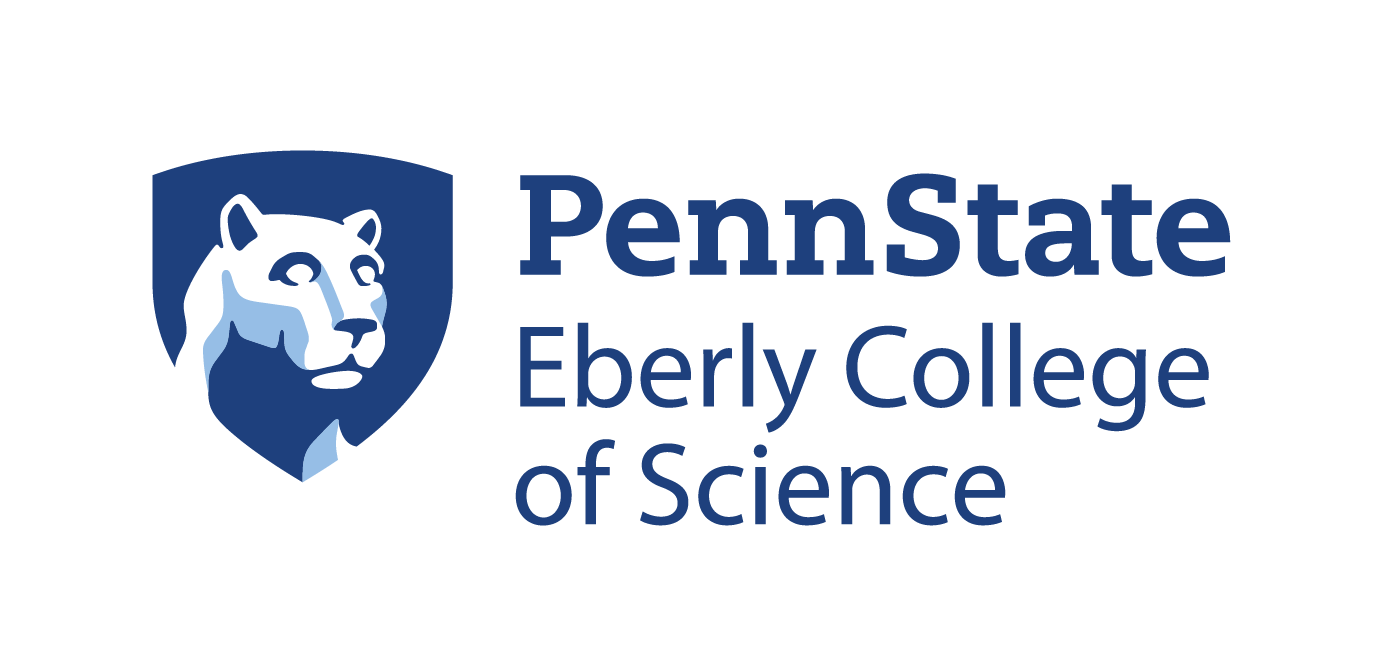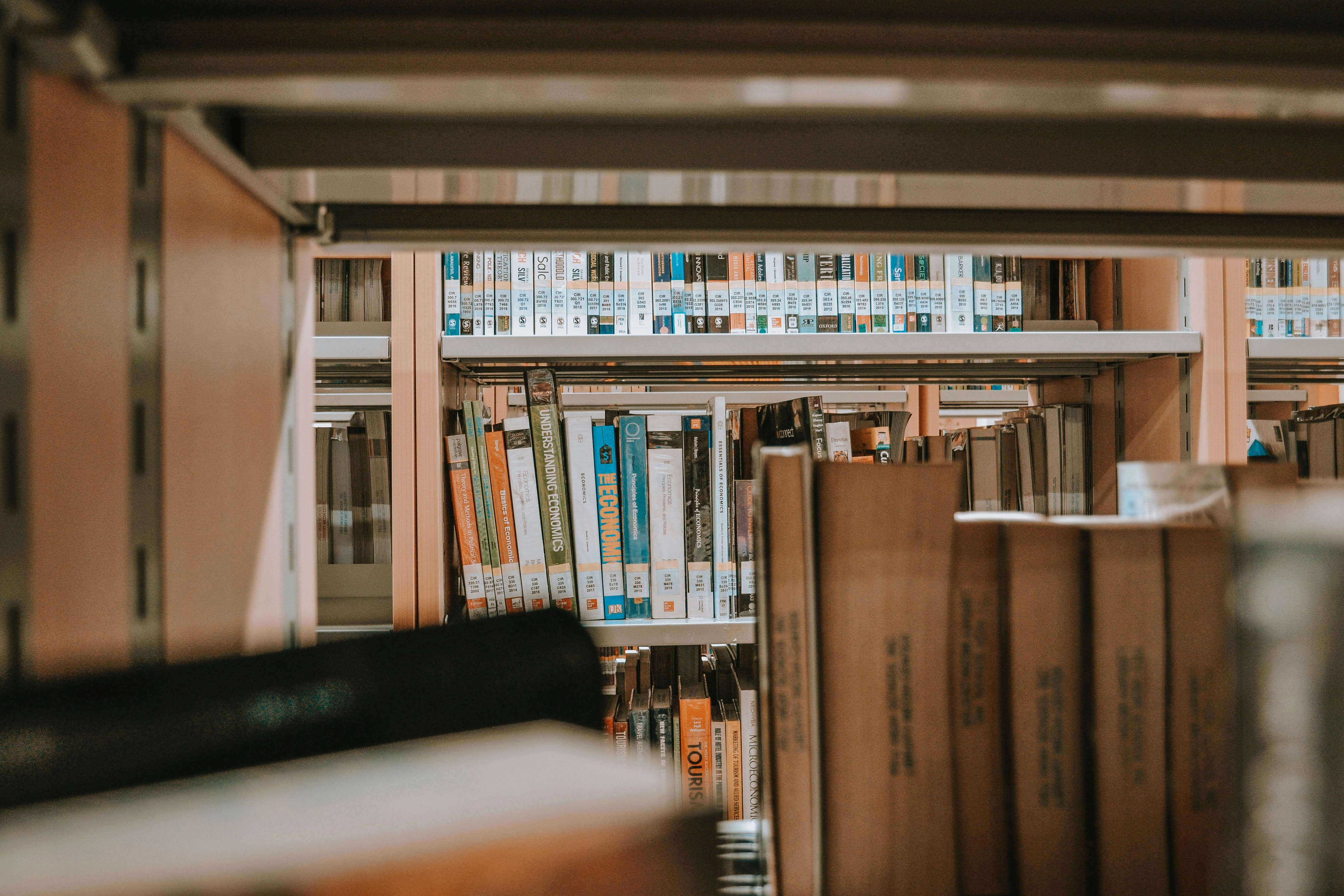At the Grove Center, we understand the power of multimedia in enhancing the learning experience. Multimedia, which includes text, images, audio, video, and interactive content, can make complex scientific concepts more understandable and engaging for students.
For instructors, incorporating multimedia into your teaching can stimulate student interest, cater to different learning styles, and promote active learning. It can transform your lectures from passive information delivery into dynamic, interactive sessions.
Our team provides many resources to help you harness the benefits of multimedia and is dedicated to supporting your multimedia needs. Whether you’re looking to create scientific graphics that bring data to life or instructional videos that demonstrate complex processes, we’re here to support you. We offer personalized guidance on creating content that implements best practices and utilizes University-supported tools, which can allow you to independently produce your own engaging content.
Whether you're creating new course content or refining existing content, we are available to assist with your multimedia endeavors at any stage.
Things we can help you Create or Build
Graphics
A graphic refers to a visual representation or illustration that conveys scientific information. Graphics play a crucial role in helping learners understand complex phenomena, visualize scientific concepts, and communicate scientific ideas effectively.
We can work with you to create, review, or support your creation of various graphics, including but not limited to the following:
- Photographs
- Diagrams
- Models
- Graphs
- Symbols and icons
- Infographics
You’ll find additional, helpful information in this article: The Art of STEM Education: How Graphic Design Enhances Learning - Graphics Maker (gfxmaker.com)
Videos
Videos are a key tool for engaging science students at the undergraduate level. They offer a lively method to explain complex ideas and support visual learning, and they can be used in a flipped classroom model to maximize hands-on learning time. They're accessible for review at any time, which suits different learning preferences and schedules. Videos also allow students to see experiments and techniques in action, serve as a supplement to traditional course materials, and can include interactive elements to foster active learning.
Types of videos we can help create include the following:
- Demonstration videos
- Lectures/lessons
- Interviews
- Instructional videos
- Lightboard videos
- Feedback videos
- 2D/3D animations
- 360 video tours
- Interactive videos and video quizzes
The following articles provide additional, helpful information: “Video Improves Learning in Higher Education: A Systematic Review" and “Five Ways to Increase the Effectiveness of Instructional Video.”
Virtual Reality and Augmented Reality
Virtual reality (VR) creates immersive digital environments that users can explore and interact with. It typically involves wearing a headset to experience a simulated 3D world.
Augmented reality (AR) overlays digital information onto the real world, enhancing what we see. It’s often used through smartphone apps or smart glasses.
Types of VR and AR we can help create include the following:
- Enhanced learning experiences. Immersive VR environments allow students to explore complex scientific concepts, such as molecular structures or ecosystems, in a 3D space; students can interact with models, visualize abstract ideas, and gain deeper insights. In science labs, AR can provide real-time data visualizations, annotations, and guidance during experiments.
- Hands-on explorations. Using VR, students can virtually dissect organisms, simulate physics experiments, or explore distant planets; VR provides a safe, controlled environment for hands-on learning. AR apps can turn textbooks into interactive experiences; for example, pointing a smartphone at an anatomy diagram could reveal additional layers of information.
- Field trips and simulations. Field trips become accessible through VR; students can “visit” ecosystems, historical sites, or even the human body without leaving the classroom. Using AR overlays, you can simulate natural phenomena (e.g., earthquakes, weather patterns) or historical events.
- Data visualizations. VR can be used to visualize complex datasets (e.g., climate models, genetic sequences) in 3D space, aiding understanding. AR can be used to overlay data points or graphs onto physical objects for interactive exploration.
- Training and skill development. Using VR, medical students practice surgeries, pilots train in flight simulators, and engineers learn assembly processes. Maintenance technicians can follow AR-guided instructions overlaid on machinery.
The following article provides additional, helpful information: “As Technology Advances, We’ll See Even More Innovative Applications in STEM Education.”
Audio
The audio mode of instruction refers to using sound-based methods to deliver educational content. Consider incorporating audio elements into your teaching to enhance learning. Simple methods like podcasts, recordings, and sound clips can effectively convey course material.
Tools We Have That You Can Use
We have the following tools available for instructors to use:
- 360 cameras
- 3D Artec scanner
- HTC Vive
- Microphones
- GoPro
- iPad Pro
Spaces
We also have the following technology spaces available for instructors’ use:
- Recording studio with lightboard
- Podcast studio
Best Practices
The Instructional Video Guide site details best practices for creating pedagogically appropriate video.