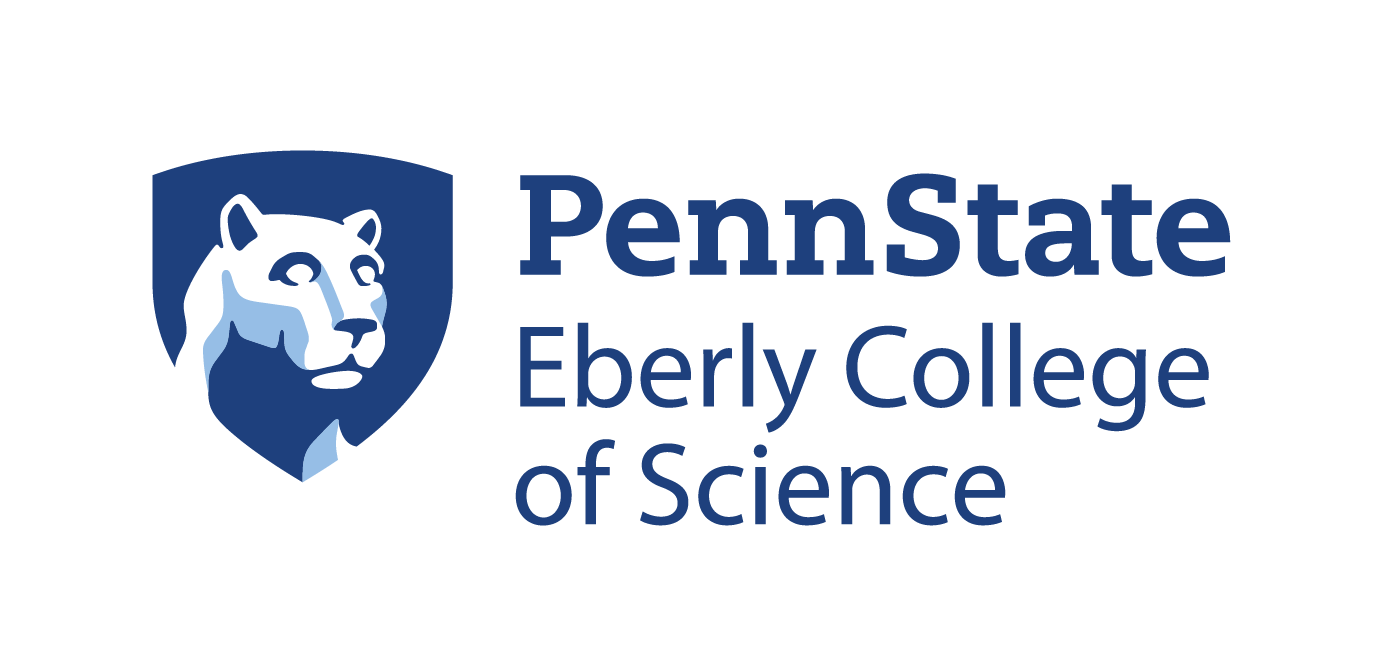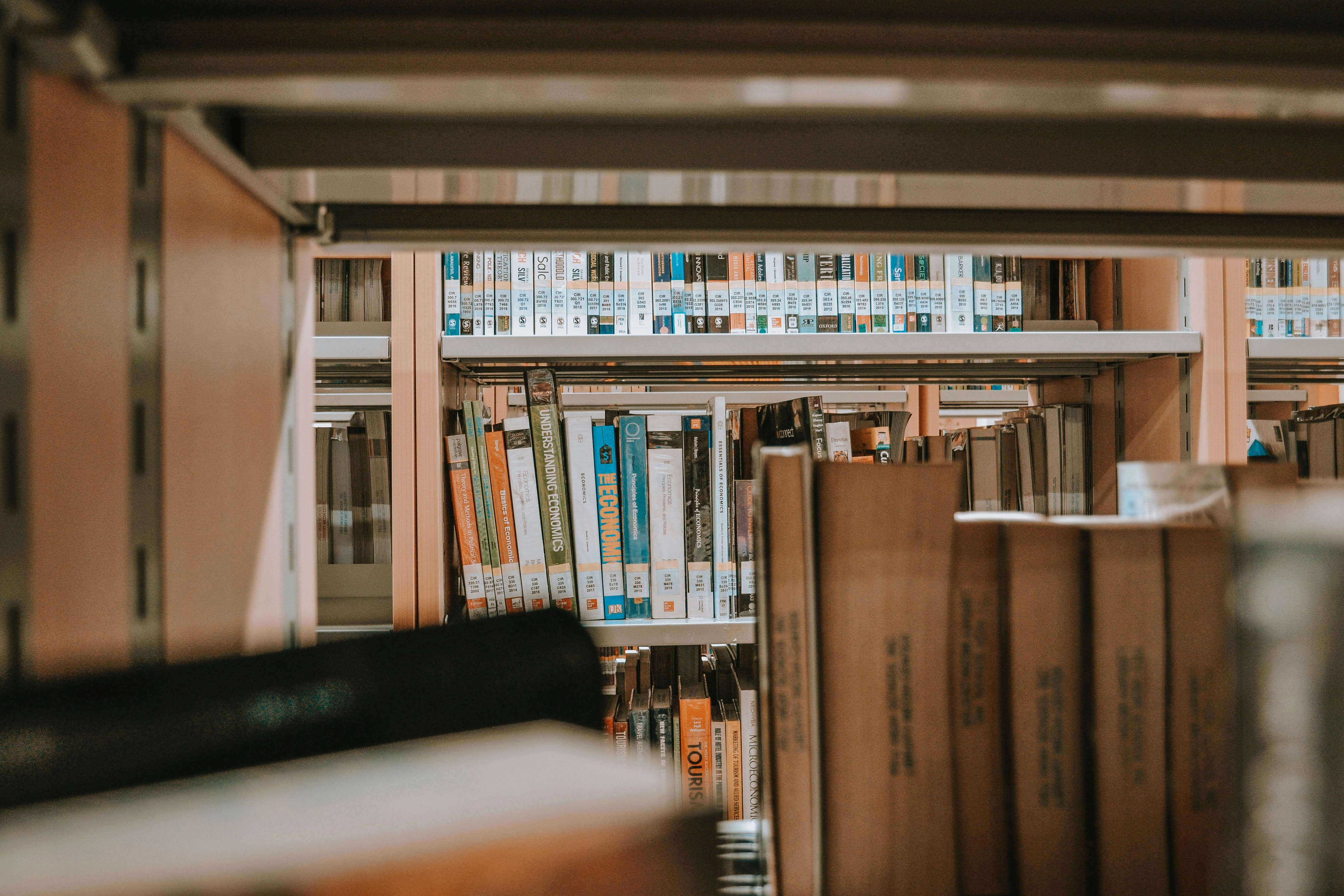Considerations for a Multipronged Approach
Conduct a Student Needs Assessment
What kind of technology do students have access to? What is their internet service like? Do they have things that may interfere with their test-taking abilities? Here is a sample survey that has been used by some faculty to figure out in advance what challenges may be faced during an assessment.
Turn on Canvas Quiz Log
Canvas Quiz Log is a tool that can be turned on for each of your Canvas courses and will help you determine if students are navigating away from the Canvas space during quizzing.
Include an Academic Integrity Quiz or Agreement
As part of your regular exam or quiz, ask your students to review and complete an academic integrity quiz or agreement.
Mix Types of Questions
Some instructors begin an assessment with multiple-choice questions that test a student’s ability to retain information and help establish confidence. They will later add questions through short responses or essays that test students’ ability to employ higher-order reasoning.
You can leverage Canvas’s quiz functionality (see “What is a Quiz?” and “Assess, Grade, and Monitor Student Work”). Note: new quizzes are available in Canvas but are not currently recommended for instructors in the Eberly College of Science.
Reconsider your Types of Assessments
Implement many low-stakes assessments (formative) as opposed to a few high-stakes assessments (summative); this allows for students to recover if they happen to have a bad test outing.
Have students generate material, such as a paper, project, or even a video; creating something more complex and authentic will make it harder for students to cheat.
You can also have students work in groups, submit hand-written assignments (this allows you to check for handwriting consistency throughout the semester), and submit e-portfolios.