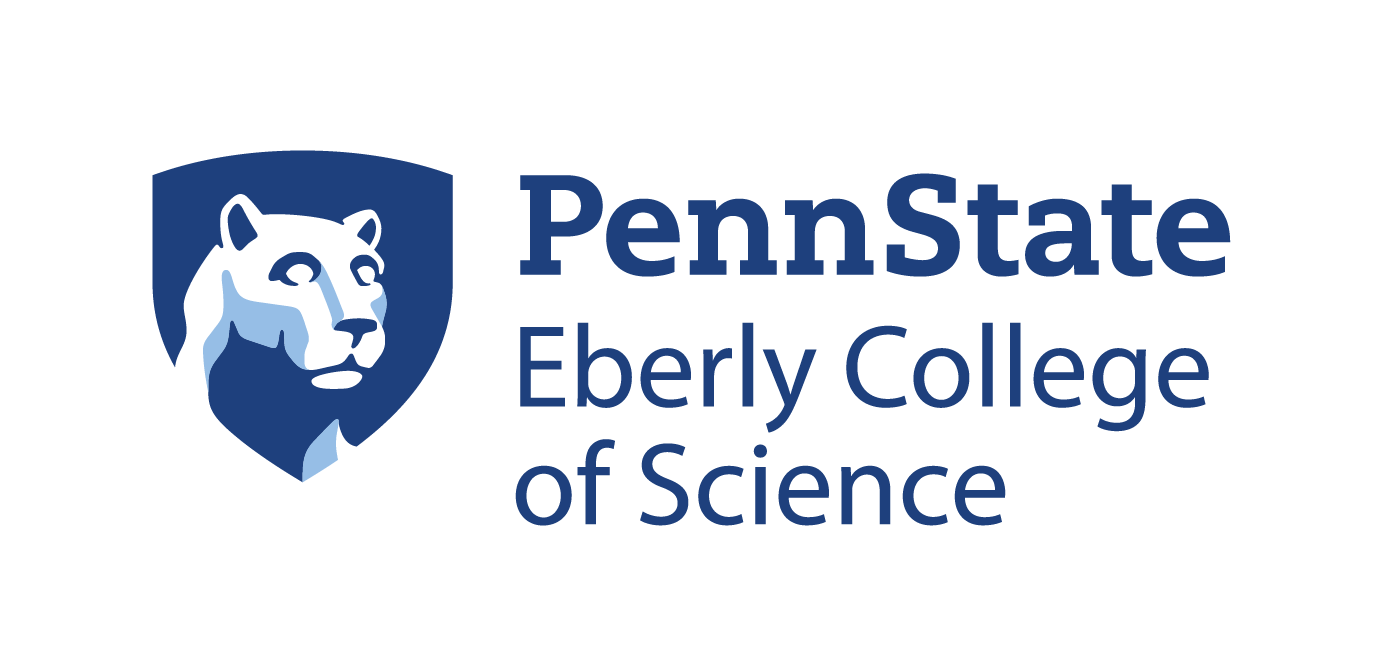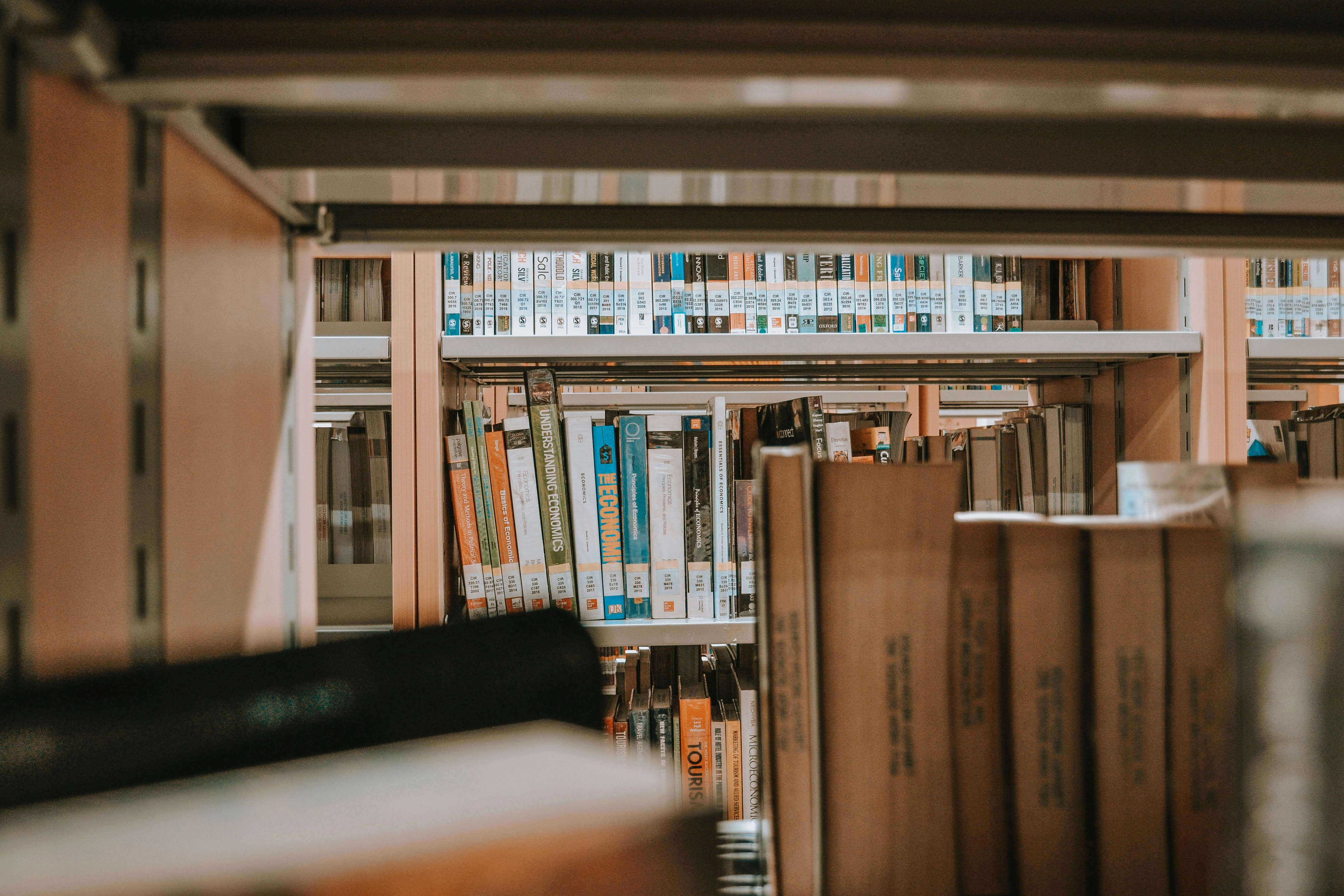16 Ritenour or 243 Ritenour
This summer, the Grove Center is offering a variety of workshops to help you prepare for fall. Sessions include hands-on 3D printing, accessibility, course design, syllabus preparation, and the latest in AI for teaching and learning.
Of special note, for the 3D printing sessions, we are excited to collaborate with the Teaching and Learning with Technology Media/Maker Commons team at Penn State, who will provide expert instruction and access to resources such as the 3D printing farm, 3D scanners, and specialized software!
All faculty are welcome to join and explore new ideas for the classroom. Sessions will be in-person only and in 16 or 243 Ritenour Building. When you register, we will send you the location.
Summer Session Schedule
Each session meets from noon to 1:00 p.m.
Session 1: June 18
- 3D with Sey: Ready, Set, Print!
- Intro to 3D printing basics at Penn State. Learn to find, edit, and prepare models for printing, request print credits, and explore classroom integration opportunities. Includes hands-on 3D printing each session.
- Intro to 3D printing basics at Penn State. Learn to find, edit, and prepare models for printing, request print credits, and explore classroom integration opportunities. Includes hands-on 3D printing each session.
- Backward Design for Significant Learning with Melissa: From Outcomes to Activities
- Equip faculty to design course modules using backward design principles.
- Equip faculty to design course modules using backward design principles.
Session 2: June 25
- 3D with Sey: Classroom Prints and Possibilities
- Workshop on creative ways to use 3D printing in courses. Explore project ideas, student activities, and assignment examples. Develop classroom applications with hands-on printing.
- Workshop on creative ways to use 3D printing in courses. Explore project ideas, student activities, and assignment examples. Develop classroom applications with hands-on printing.
- Access Granted with Carly: Accessibility Basics and the New DOJ Ruling
- Get started with implementing accessibility in your course and learn about what will be required of all digital materials under the federal ruling that will be enacted in April 2026.
- Get started with implementing accessibility in your course and learn about what will be required of all digital materials under the federal ruling that will be enacted in April 2026.
Session 3: July 9
- Say What You See with Carly: Writing Alt Text and Long Descriptions
- Learn the fundamentals of writing a good image description that meets accessibility guidelines and how to add it to your content. You will gain the skills to assess your images to decide between using alt text or a long description.
- Learn the fundamentals of writing a good image description that meets accessibility guidelines and how to add it to your content. You will gain the skills to assess your images to decide between using alt text or a long description.
- Reflective Practice in Action with Melissa: Grove Center Resources and Tools
- Learn about Grove Center resources and tools to support your teaching journey.
- 3D with Sey: Snap, Scan, Print!
- Hands-on session covering custom 3D model creation using modeling, photogrammetry, LiDAR, and 3D scanning. Includes live demos and printing opportunities.
Session 4: July 16
- Syllabus Prep with Melissa: First Impressions Count—Welcoming Students Through Your Syllabus
- Discover ways to make your syllabus inviting and student-centered. Learn strategies for setting a positive tone, building trust, and helping students feel welcomed from day one.
- Discover ways to make your syllabus inviting and student-centered. Learn strategies for setting a positive tone, building trust, and helping students feel welcomed from day one.
Session 5: July 23
- AI with Sey: The Need to Know
- Covers key points for using AI in the classroom: syllabus statements, AI icons, assignment guidelines, Penn State AI policies, and academic integrity strategies.
- Covers key points for using AI in the classroom: syllabus statements, AI icons, assignment guidelines, Penn State AI policies, and academic integrity strategies.
- No Sound? No Problem! Captioning Videos in Kaltura with Carly
- Get started with the Penn State licensed video service, Kaltura. Learn how to navigate your Kaltura account, upload videos and edit the automatic captions that Kaltura generates for accuracy and accessibility guidelines.
- Get started with the Penn State licensed video service, Kaltura. Learn how to navigate your Kaltura account, upload videos and edit the automatic captions that Kaltura generates for accuracy and accessibility guidelines.
Session 6: July 30
- Format with Access in Mind: Word and PDF Essentials
- Learn how to prepare and organize your digital documents to meet federal guidelines and make them accessible to for all users.
- Learn how to prepare and organize your digital documents to meet federal guidelines and make them accessible to for all users.
- Syllabus Prep with Melissa: Making Syllabus Policies Clear, Fair, and Inclusive
- Explore how to communicate course policies so they are transparent, equitable, and accessible to all students. We’ll discuss inclusive language and approaches that support student success.
- Explore how to communicate course policies so they are transparent, equitable, and accessible to all students. We’ll discuss inclusive language and approaches that support student success.
Session 7: August 6
- AI with Sey: Design with AI in Mind
- Brainstorm AI-informed assignment ideas and explore both AI-integrated and restricted designs. Learn about AI tools and develop strategies for classroom use or limitation.
- Brainstorm AI-informed assignment ideas and explore both AI-integrated and restricted designs. Learn about AI tools and develop strategies for classroom use or limitation.
- Syllabus Prep with Melissa: Syllabus as a Roadmap – Making Course Structure and Resources Visible
- Transform your syllabus into a clear guide for students. Learn how to outline course structure, highlight key resources, and help students navigate the semester with confidence.
- Transform your syllabus into a clear guide for students. Learn how to outline course structure, highlight key resources, and help students navigate the semester with confidence.
Session 8: August 13
- AI with Sey: Test the Tool!
- Hands-on exploration of AI tools like Google Notebook LM, Adobe Firefly, and ChatGPT. See demos, test workflows, and get assignment ideas for student engagement.
- Ready for Fall: Accessibility Prep and Student Accommodations
- Learn how to review and prepare your course to meet federal accessibility requirements and any student accommodation you may receive.
- Learn how to review and prepare your course to meet federal accessibility requirements and any student accommodation you may receive.
- Syllabus Prep with Melissa: Visual and Accessible Design
- Enhance the look and usability of your syllabus. This session covers design tips and accessibility best practices so your syllabus is easy to read and welcoming to every learner.
- Enhance the look and usability of your syllabus. This session covers design tips and accessibility best practices so your syllabus is easy to read and welcoming to every learner.